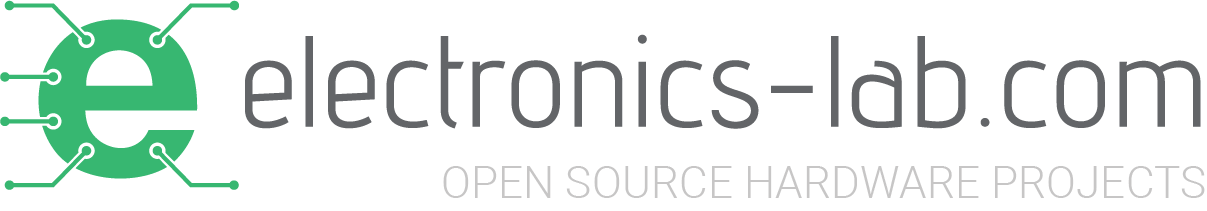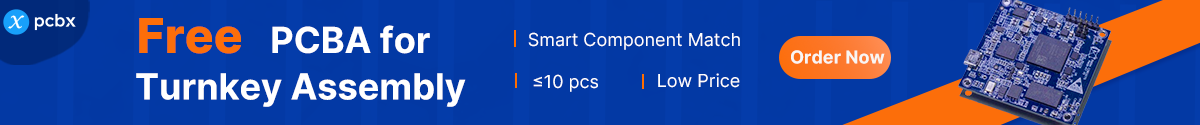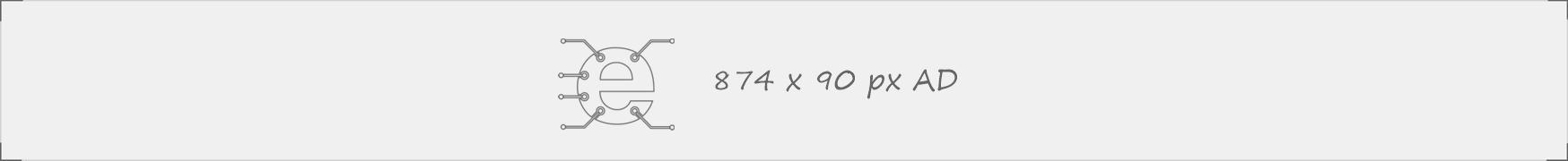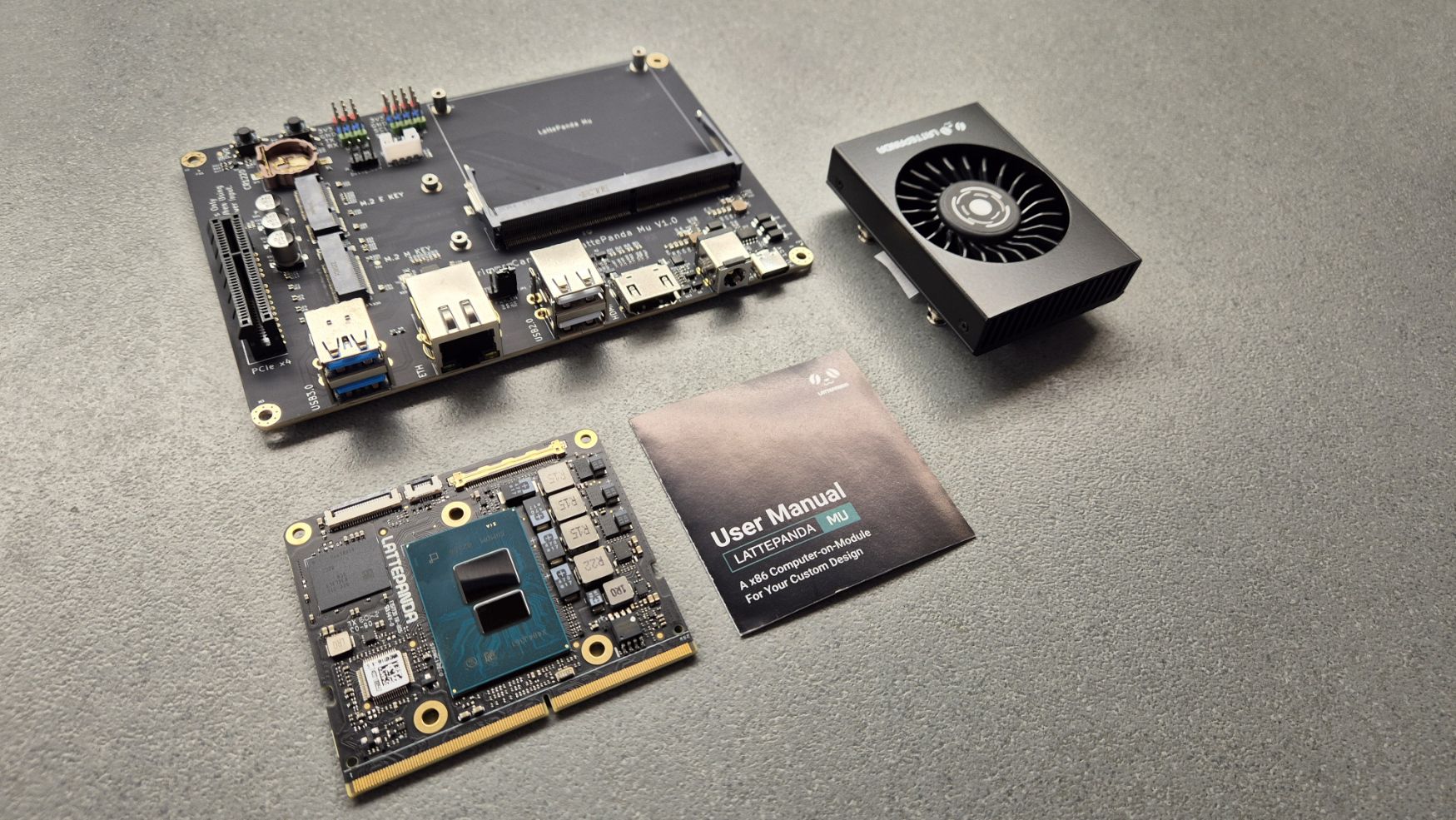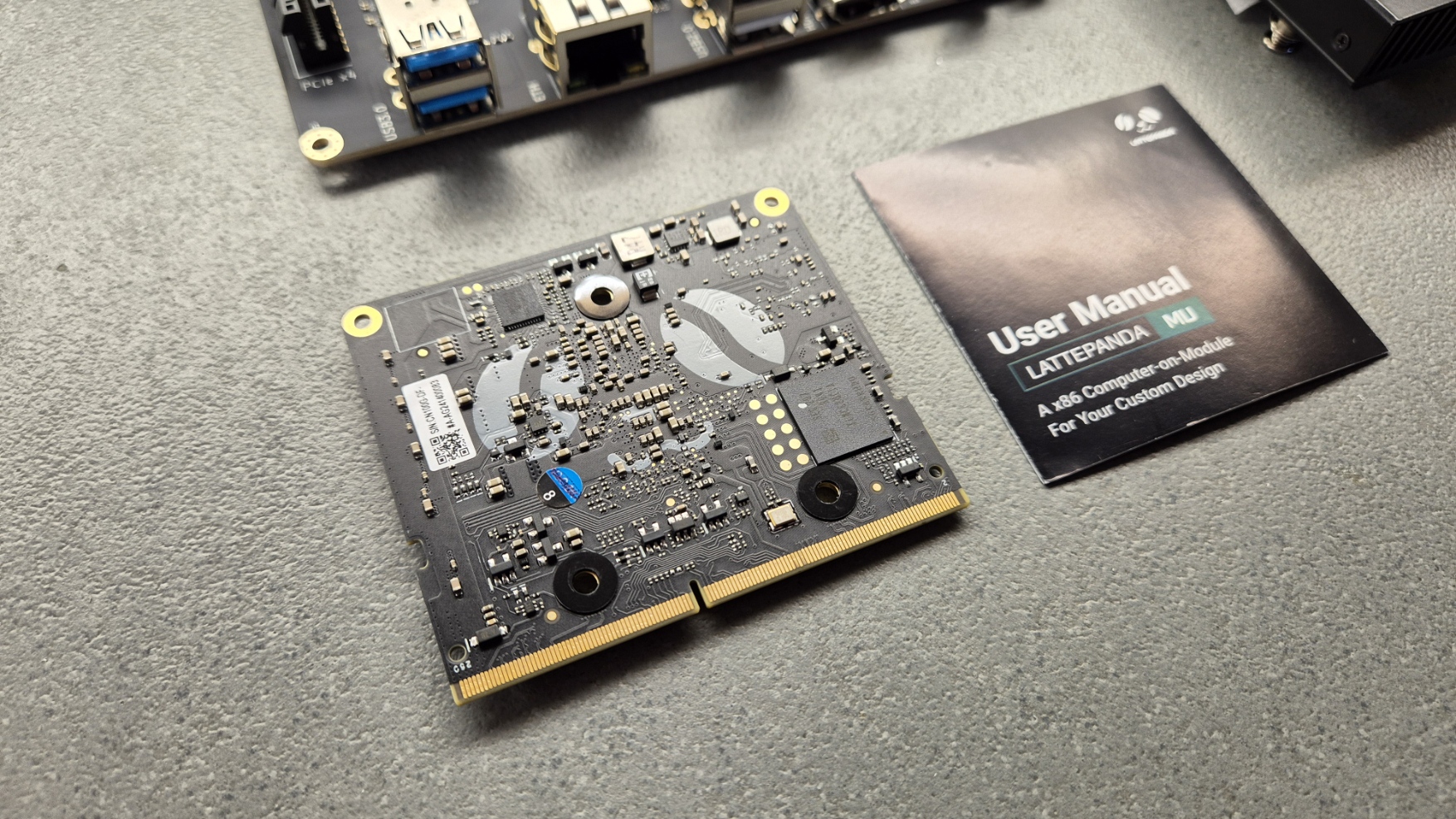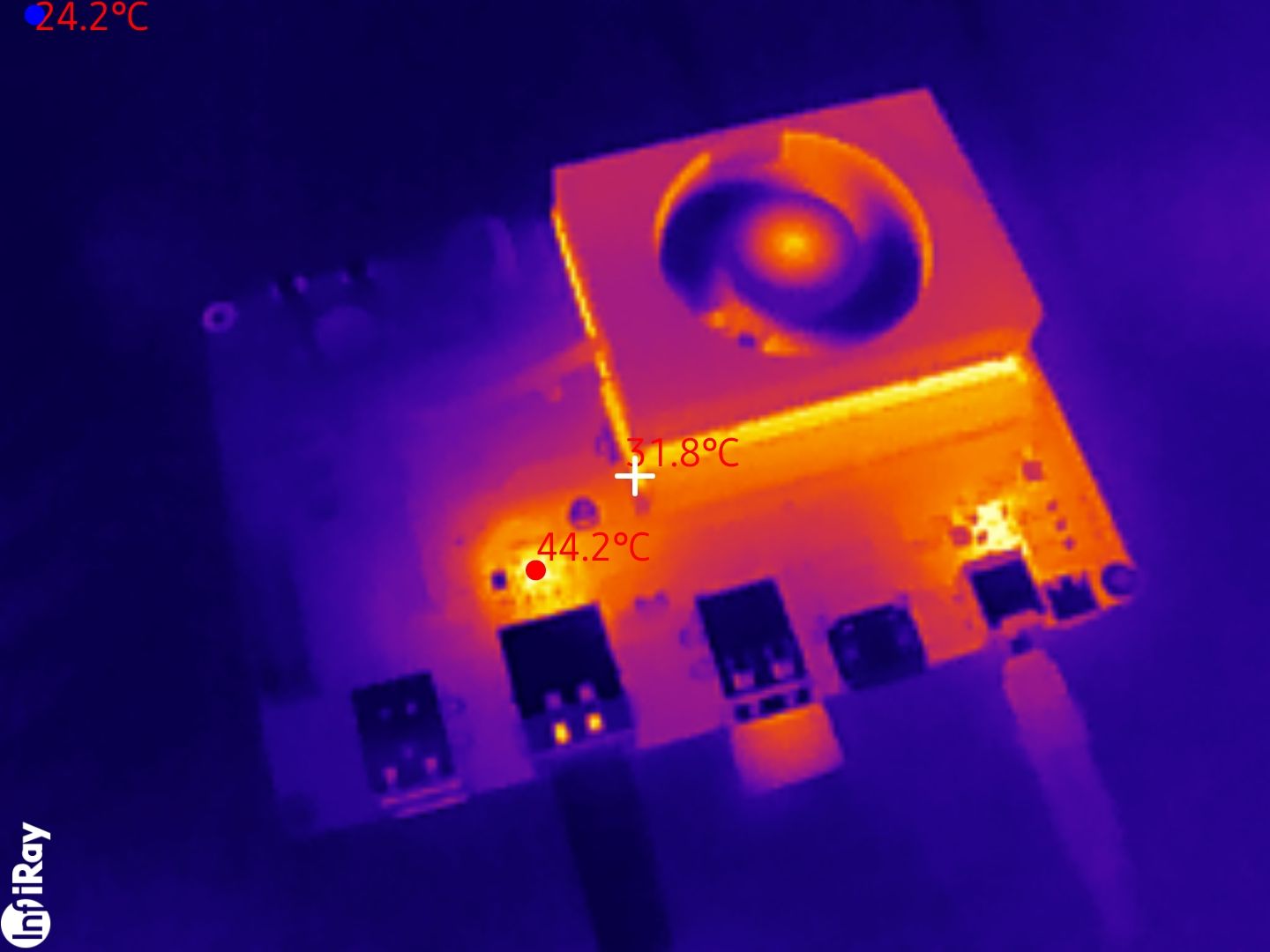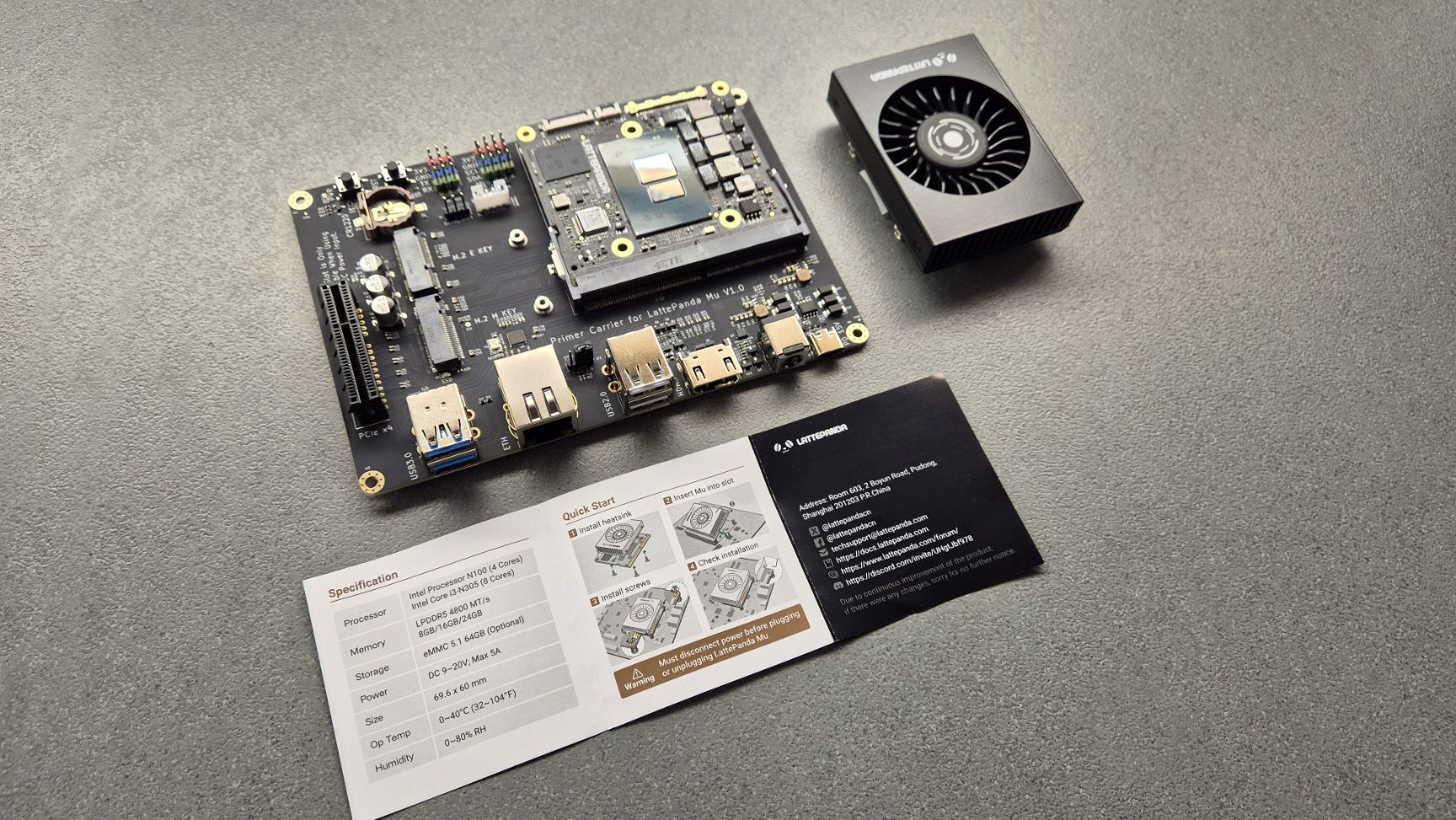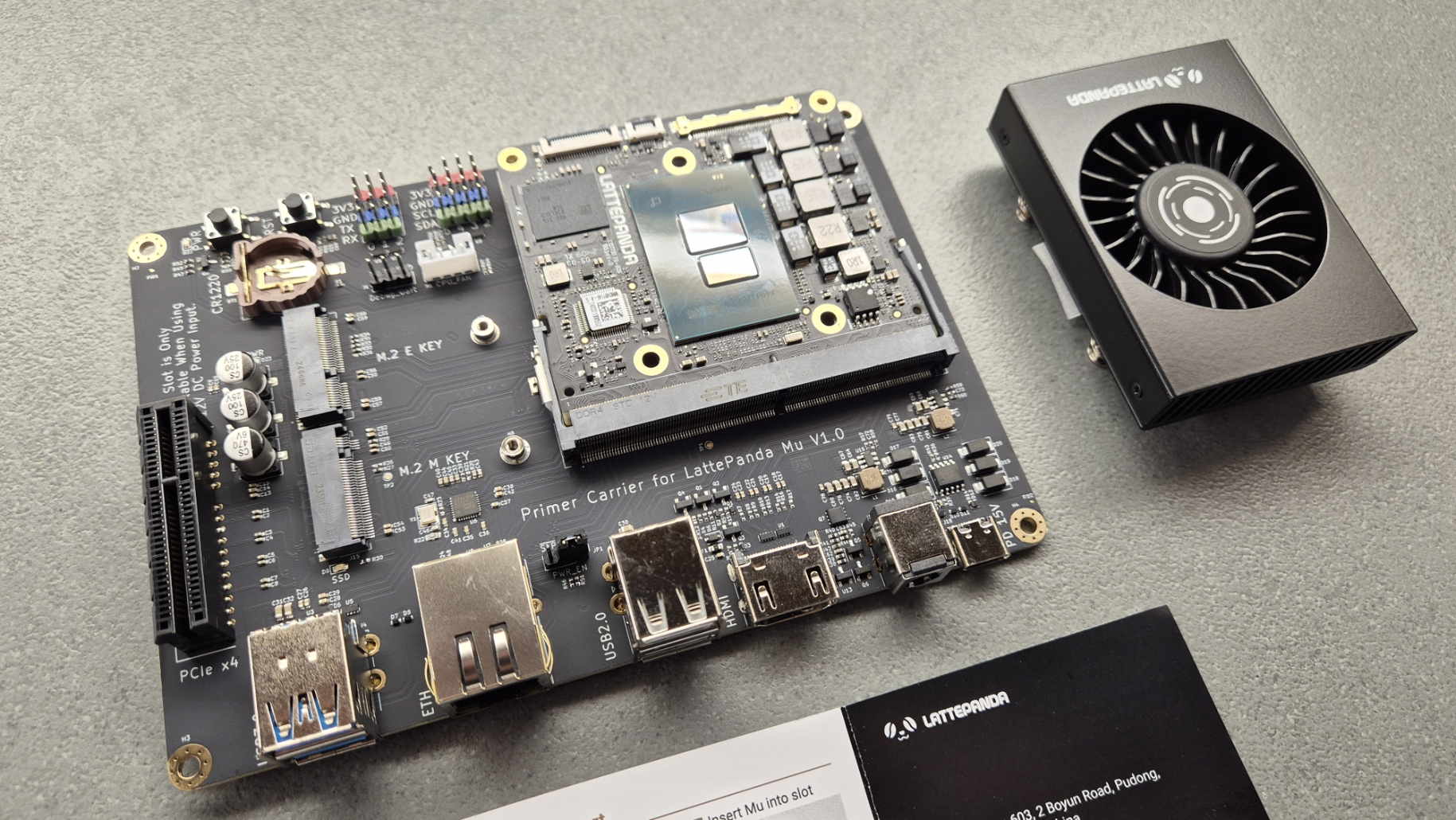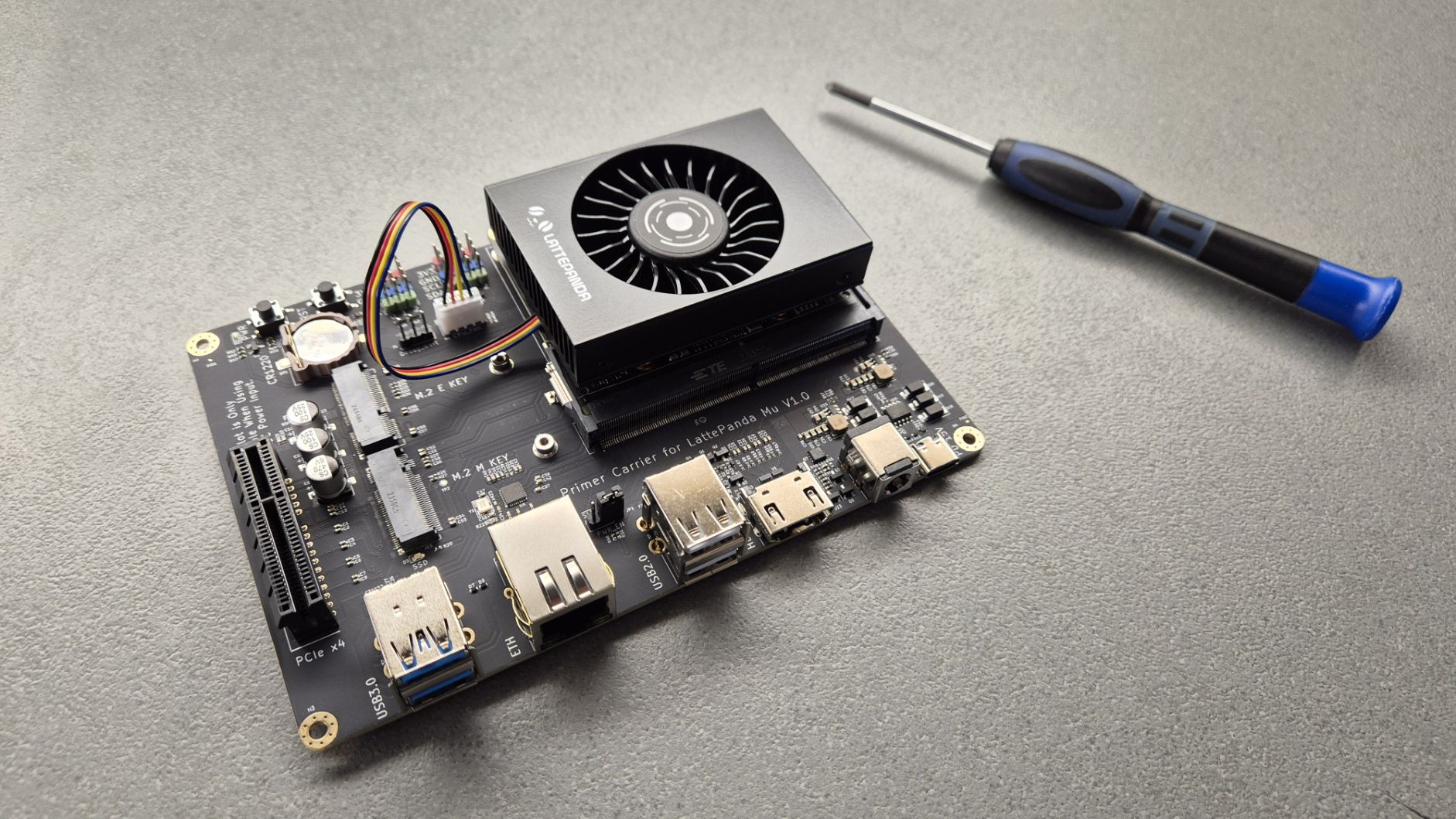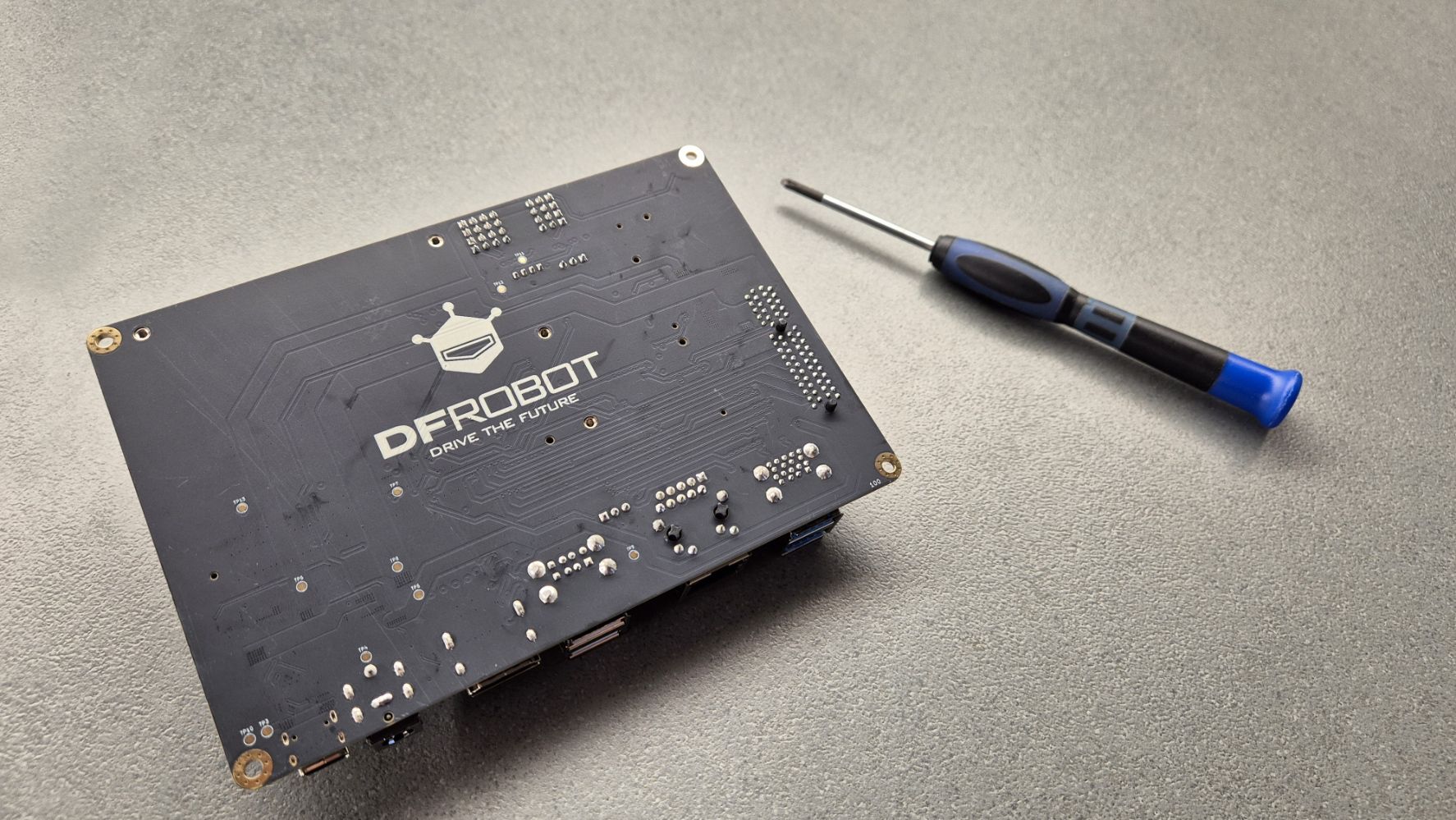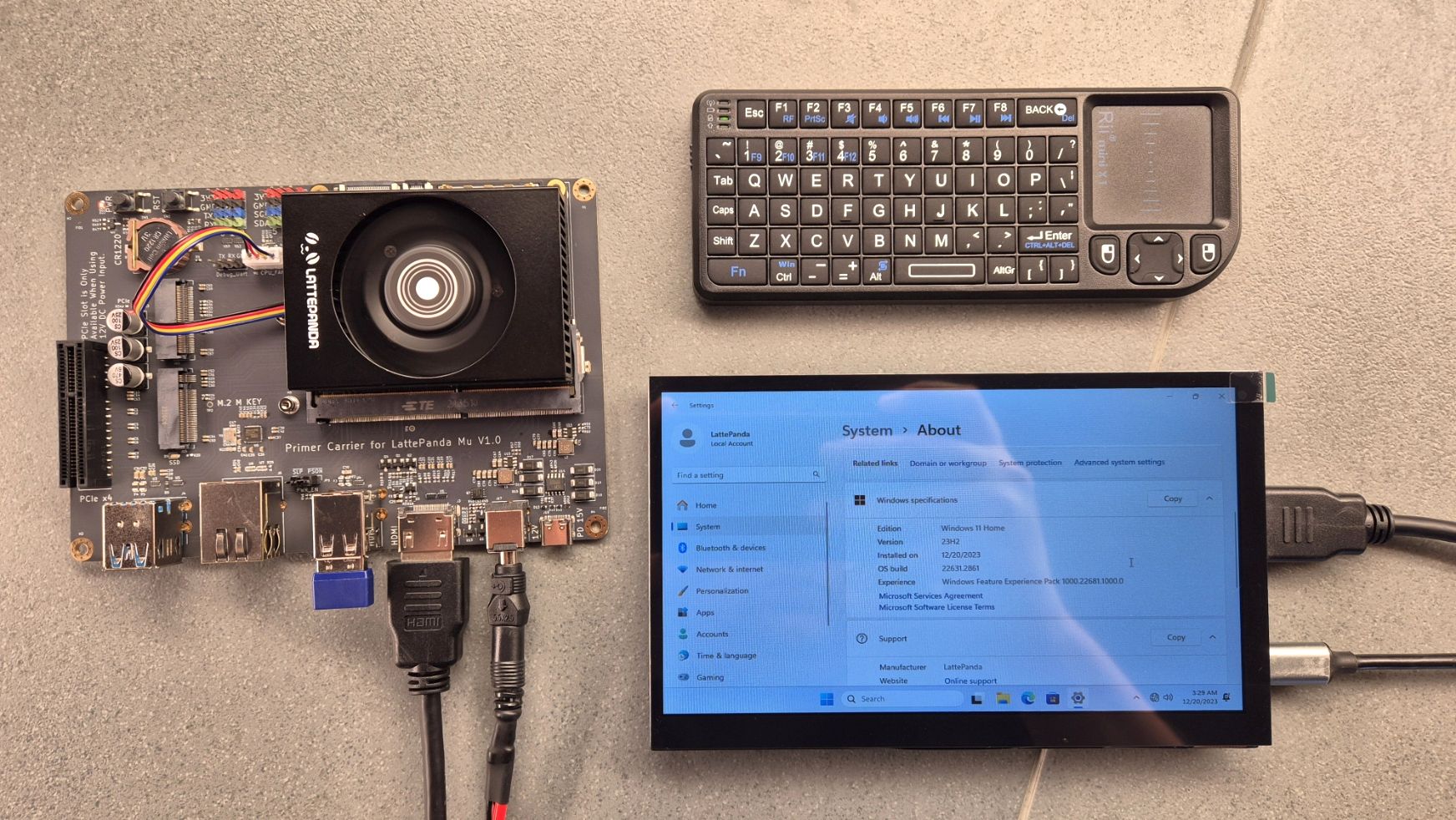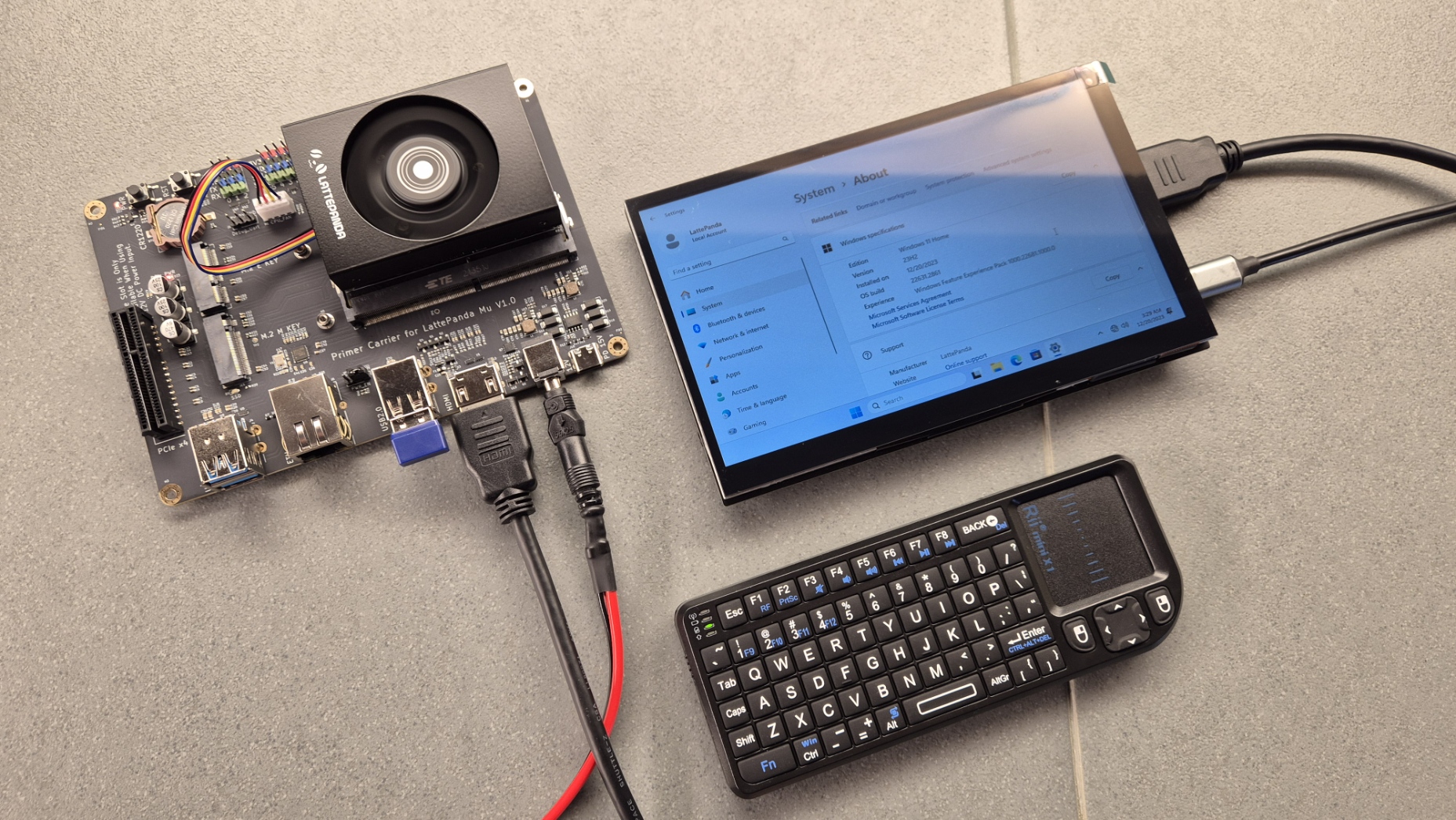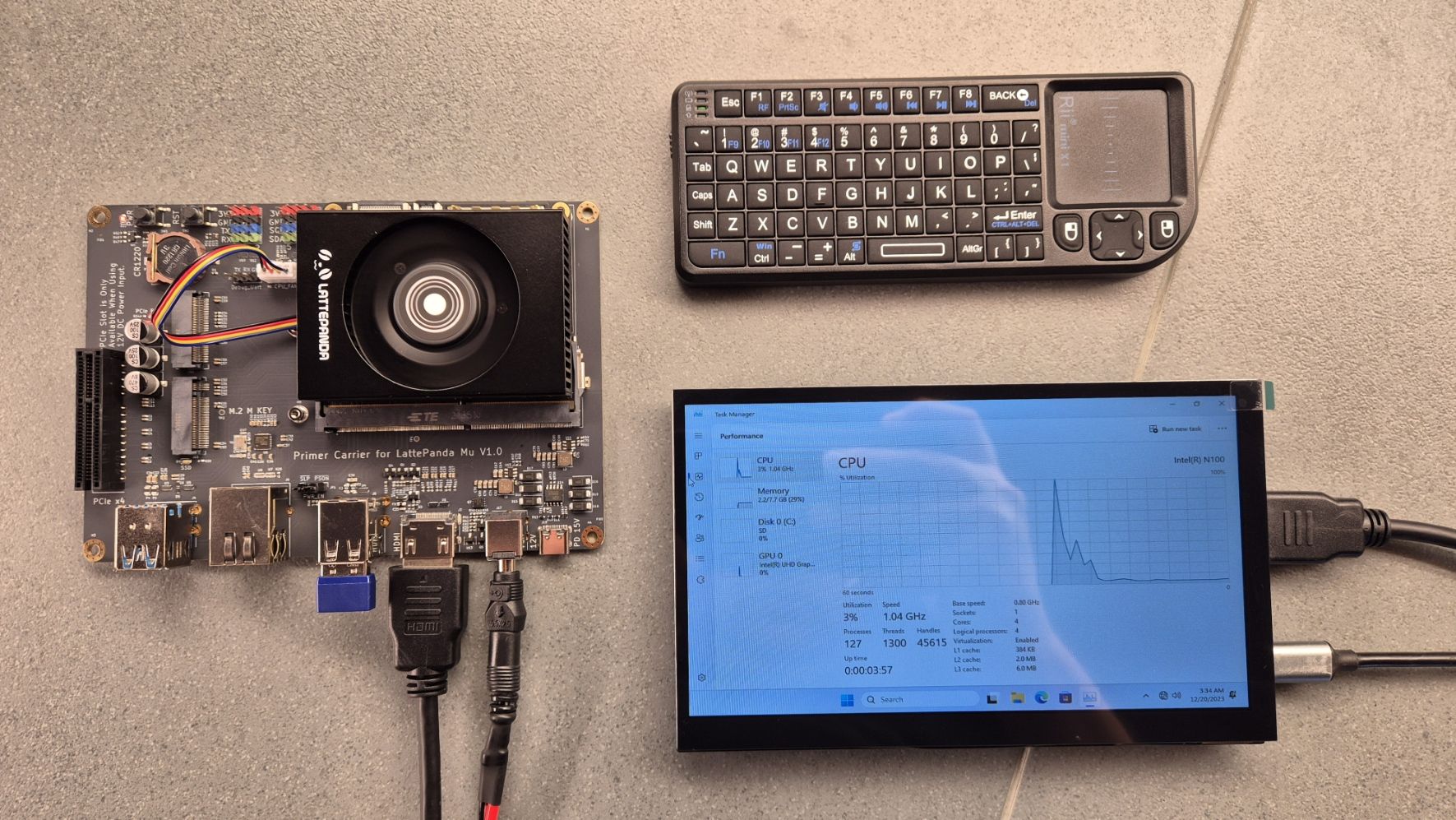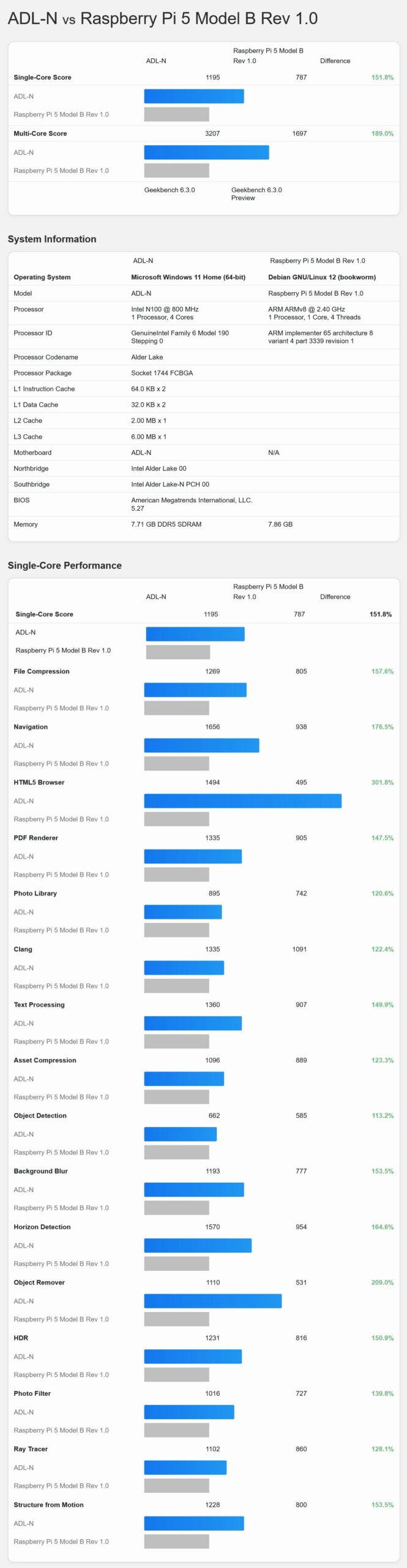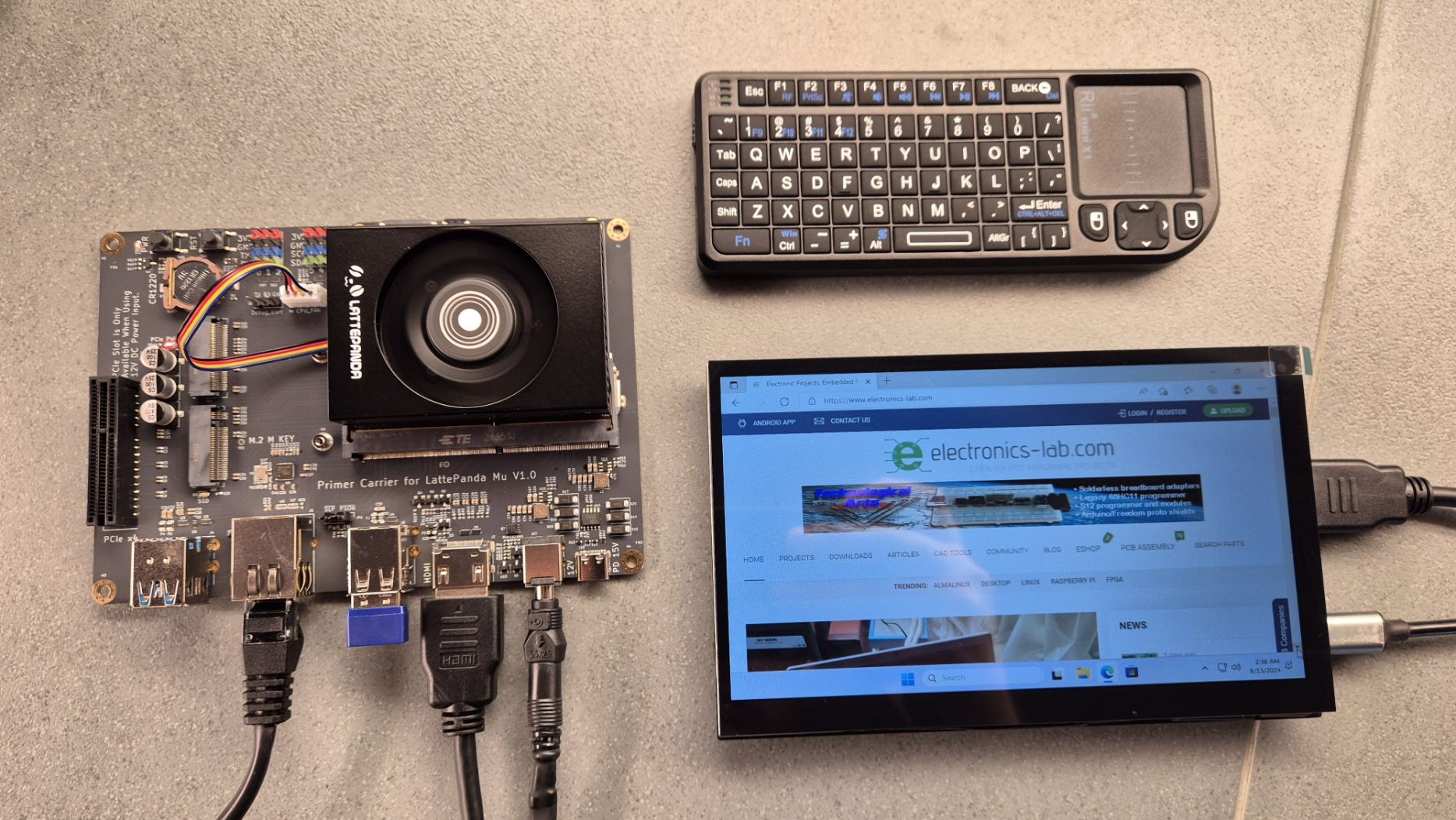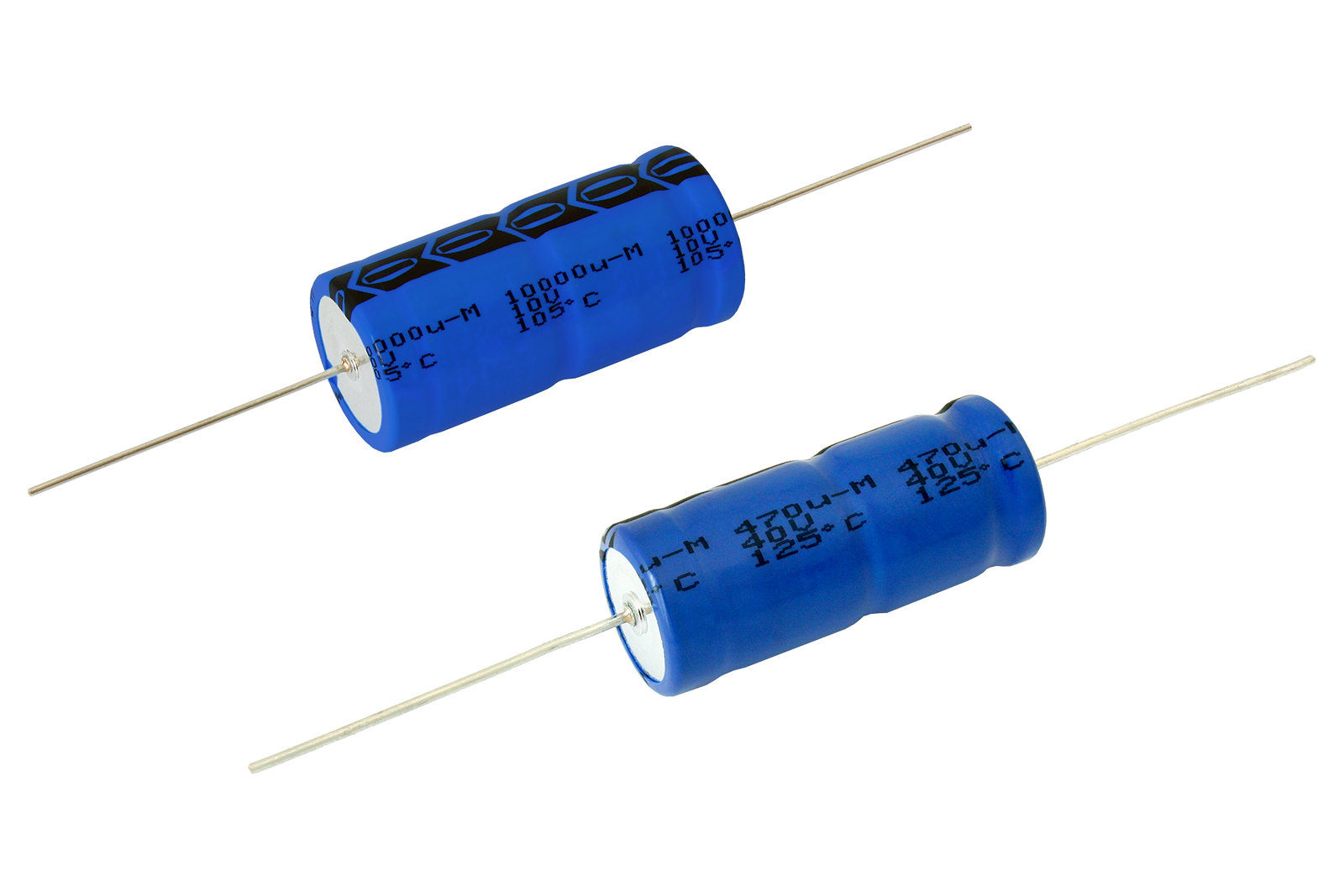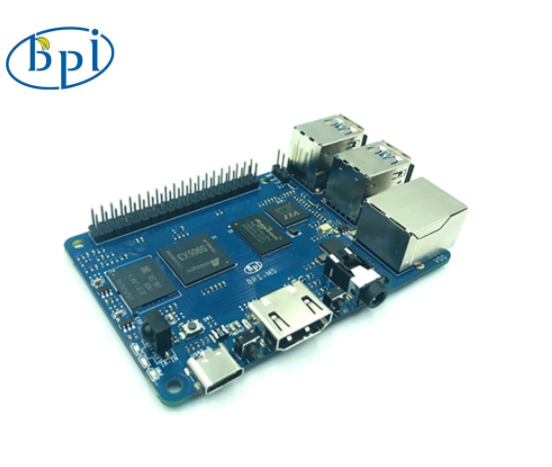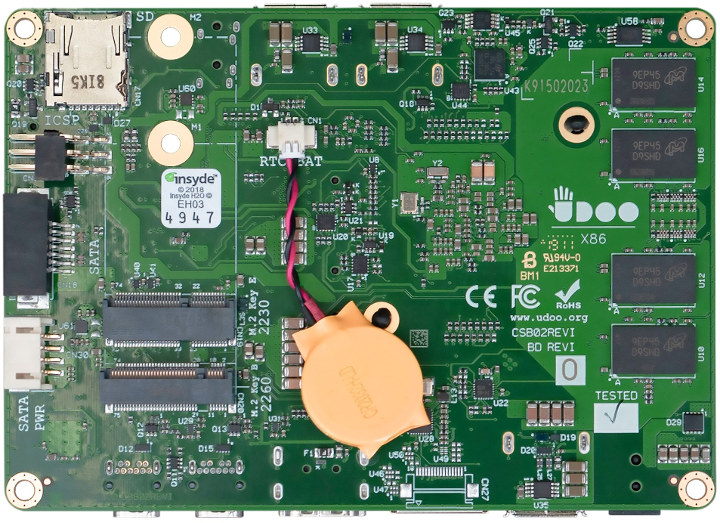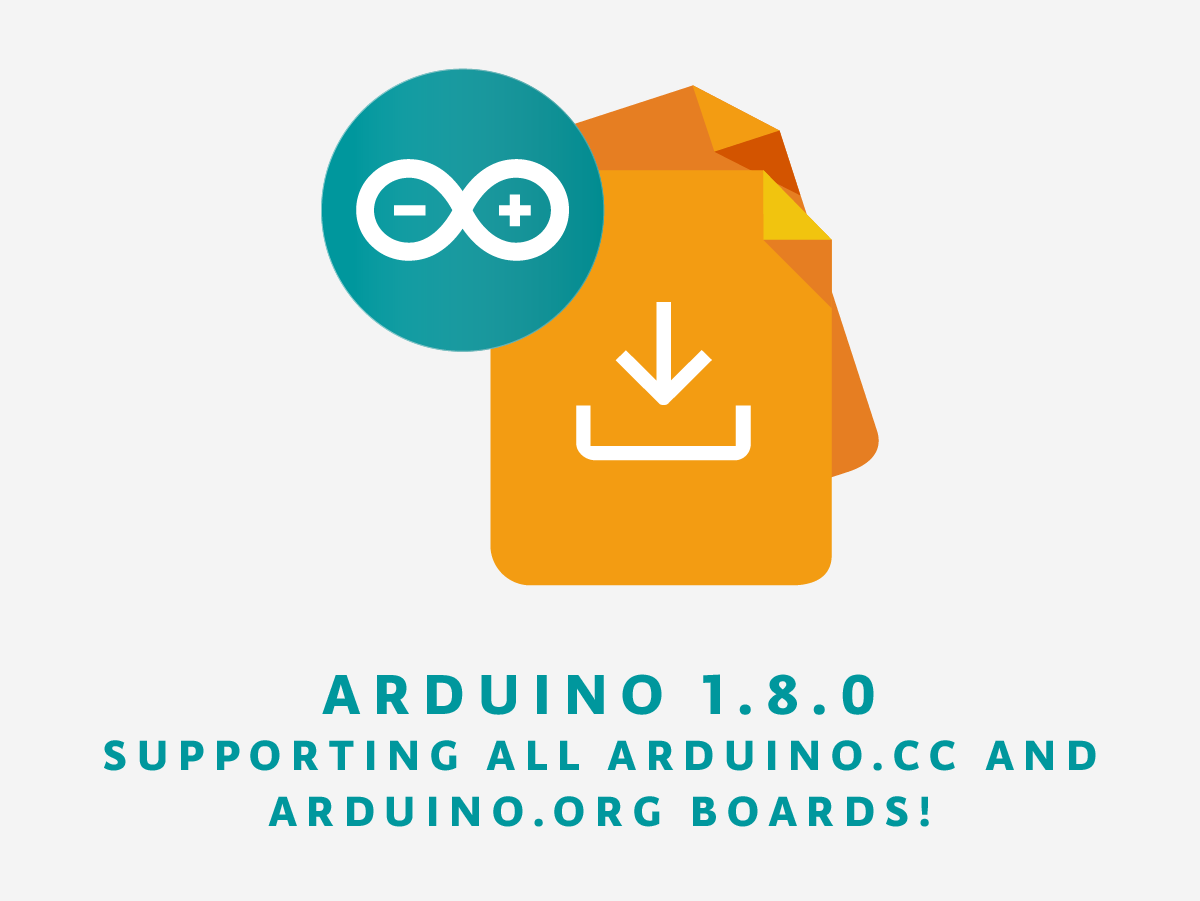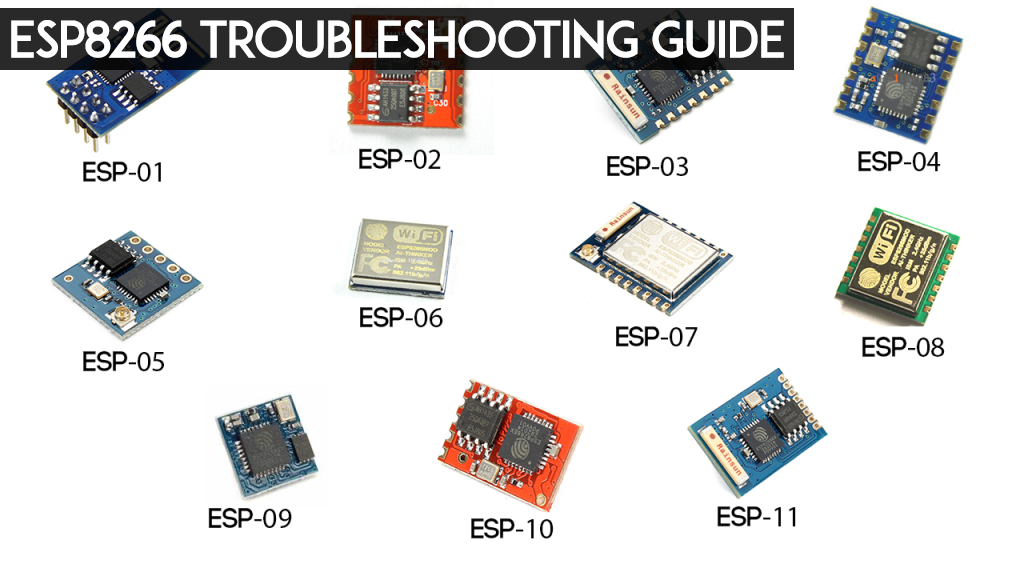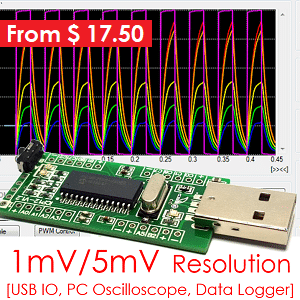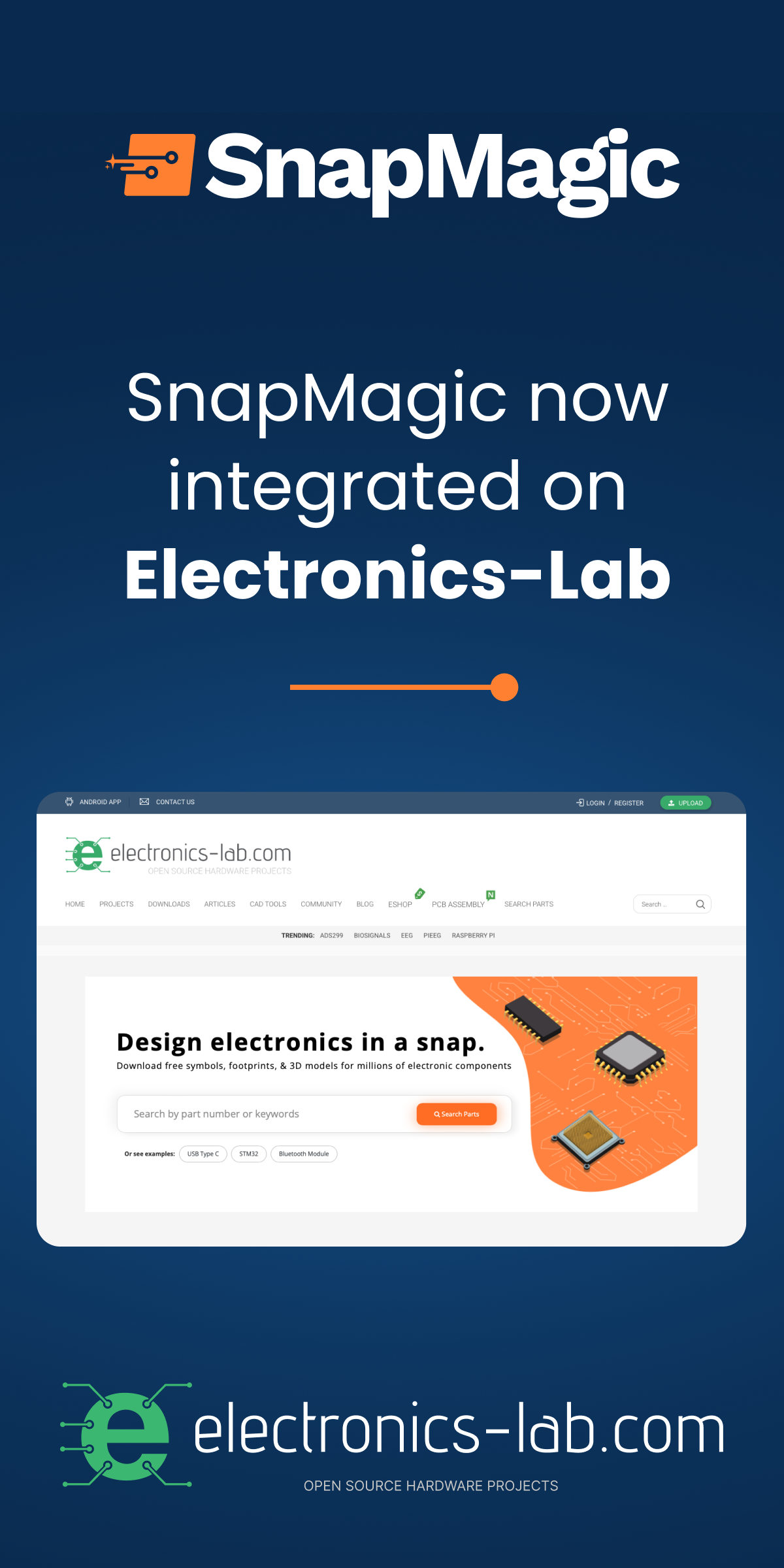LattePanda Mu Review – A Raspberry Pi Competitor with an Intel N100 SoC running Win11
Introduction
The mighty Raspberry Pi 5 was released last year and at the time of release, it was and still is one of the most powerful feature packs and well-designed Single Board Computer out there. But what if you need more power or your application requires to install Windows 11 on your single-board computer?
This is where the LattePanda Mu comes in, the LattePanda Mu is an Intel N100 quad-core Alder Lake-N processor-powered System on Module (SoM), with 8GB RAM, 64GB eMMC, PCIe, USB 3.0, Ethernet, HDMI, and more. However, the most important thing is that it can run both Windows 11 and Linux operating systems.
LattePanda Mu & Carier Board
Unlike the Raspberry Pi, the LattePanda Mu is not an SBC but it is an Intel N100 powered System on Module (SoM), and to work with it you will need a carrier board. Speaking about the carrier boards the company provides two carrier boards the full evolution carrier and a lite carrier board. Both boards use a 19V DC power supply, and to work with PCIe you need to provide external power. The Full carrier board comes with features like dual ethernet, more USB, MIPI, eDP 1.4, and more, but these features are reduced significantly for the lite carrier board. The company also provides development resources on GitHub with which you can develop your career board.
The Lite carrier board is smaller, measuring 145mm x 100mm. It offers good functionality for most users, including a PCIe x4 connection, two M.2 slots for Wi-Fi/4G/5G, and storage. Whereas the full evolution carrier board is larger, and essentially an ITX motherboard. In this review, we will use the Lite Carrier Board.
SODIMM connector
The LattePanda Mu module uses a SODIMM connector to connect to the carrier board. Remember about the Raspberry Pi, they also used SODIMM slots until Compute Module 3 then the CM4 came in with a completely new design, the Pi foundation had to do this because of the bottleneck associated with the SODIMM slot. But moving on the Mu is small in size only 60 x 69.6mm and the company claims it is faster than the Pi5. Will later compare the performance of Mu with RP5 to see if this is true and how much is the difference.
Requires a Heatsink
The Intel N100 CPU on the SoM requires cooling, and there are 3x options options available. If you prefer a silent operation, 2x different passive coolers are available. Alternatively, an active cooler with a fan is also available and was included in our review unit. The fan is quiet under normal use but speeds up when the CPU load increases and gets louder. In this way, it effectively limits the CPU temperature to 84°C and safe limits. The actual temperature of the heatsink was measured at only 32°-35C during the benchmark stress. The company mentions that the board is designed for embedded applications so it’s not meant to be used for heavy CPU loads for a long time.
Storage Options
The LattePanda Mu will ship with unregistered Windows 11 on the 64GB eMMC, where you will have 18GB for your applications. The eMMC is fast and you can do all of your work with the eMMC but for a better and faster experience, you can always add a NVMe SSD. Speaking of SSDs the Lite Carrier has an M.2 slot for NVMe, but the evaluation board requires a PCIe breakout board for NVMe support. Additionally, the Mu’s full BIOS allows for customization, such as enabling/disabling the eMMC when installing Linux on an NVMe drive.
Operating System
The board runs both Windows 11 and Ubuntu 22.04 LTS which is an older version of Linux, but it outperforms Windows 11 on the device. While the newer Ubuntu 24.04 isn’t supported yet, Ubuntu 22.04 is a great daily driver for most tasks, including web browsing, music streaming, and image editing. However, demanding tasks like video editing are better suited for more powerful machines.
The LattePanda Mu Specifications
- Processor: Intel N100 Quad-Core, Four-Thread up to 3.4 GHz
- GPU: Intel UHD Graphics up to 750 MHz
- RAM: 8GB LPDDR5 4800 MHz
- Storage: 64GB eMMC
- Connectivity: Via carrier board
- GPIO:
- 4 x UART
- 4 x I2C
- 64 GPIOs via carrier board
- USB:
- Up to 8 x USB 2
- 4 x USB 3.2
- Display: Via carrier board
- 1 x eDP 1.4
- 3 x HDMI 2 / DisplayPort 1.4
- Expansion Slots: Varies depending on carrier board
- Dimensions: 60 x 69.6mm
Performance
If we compare the Raspberry Pi 5 with LattePanda Mu, it outperforms the Pi in applications like NAS, routers, and cluster computing, thanks to its x86 CPU and wider OS compatibility. The N100 CPU balances low power consumption (5W) with high performance (up to 16W in tests). While it excels in network appliances and low-power, high-performance builds, its full potential is unlocked with custom carrier boards. Home users may prefer the full evaluation board for its additional features.
LattePanda Mu vs Raspberry Pi 5B
To test the performance of LattePanda Mu vs Raspberry Pi 5B we used the Geekbench 6 for Windows and the results are shown below. Mu outperforms the RP5 in both single-core and multi-core scores.
Purchase
The LattePanda Mu costs only $139 on DFrobot but the full option with lite carrier and active cooler will cost you around $190.00, which is good looking at the price to performance but with $50 extra dollars you can get yourself the full evolution board which features GbE Ethernet, PCIe support and more.
The LattePanda Mu is a powerful, low-power option that fits between the Raspberry Pi 5 and other LattePanda products, making it suitable for custom builds. While it requires a carrier board for functionality, like Raspberry Pi Compute Modules, its superior CPU performance (>150% more power than the Raspberry Pi 5) and low power consumption make it appealing. However, there are some reports of non-functional GPIO pins, which are expected to be resolved with a firmware update, which is a drawback for some users at the moment of writing this review.
More information:
More information about the SoM and its carrier boards can be found on Lattepanda’s website and Github.