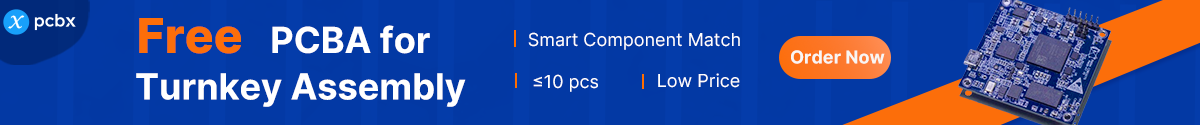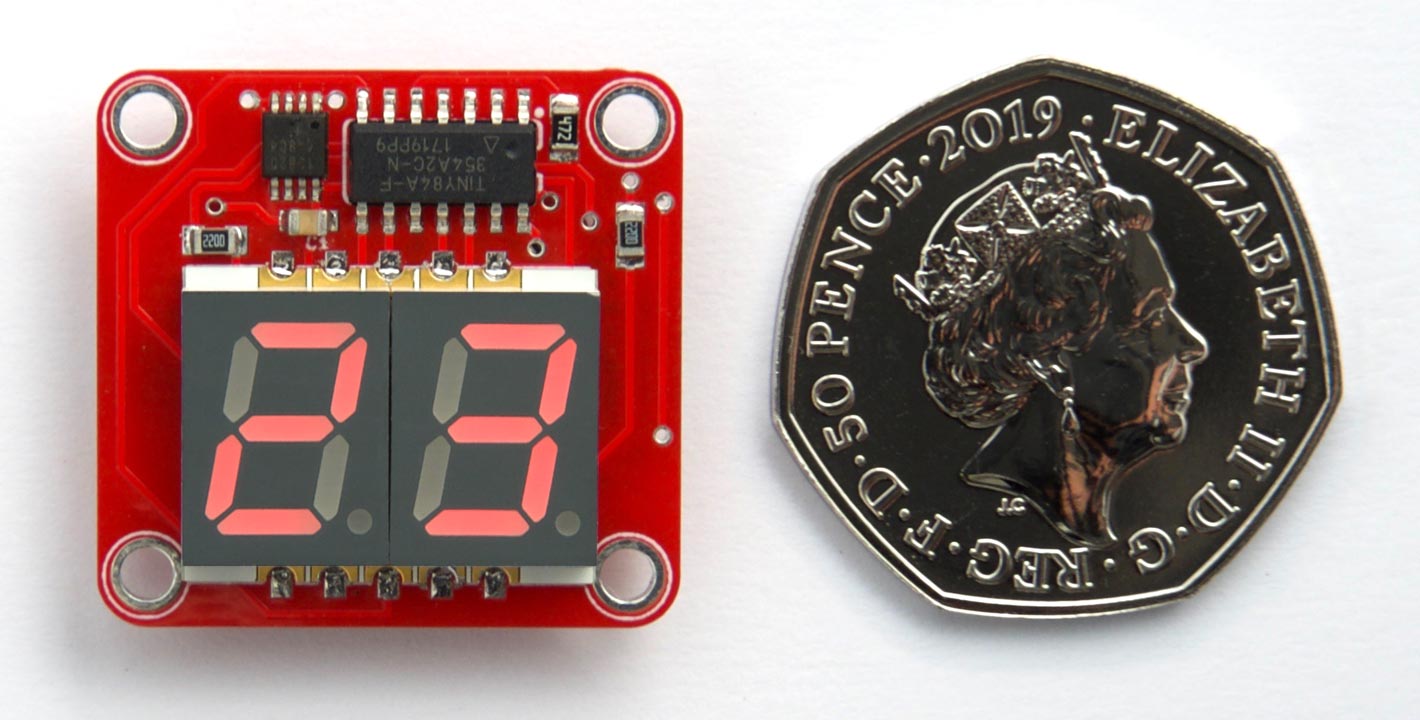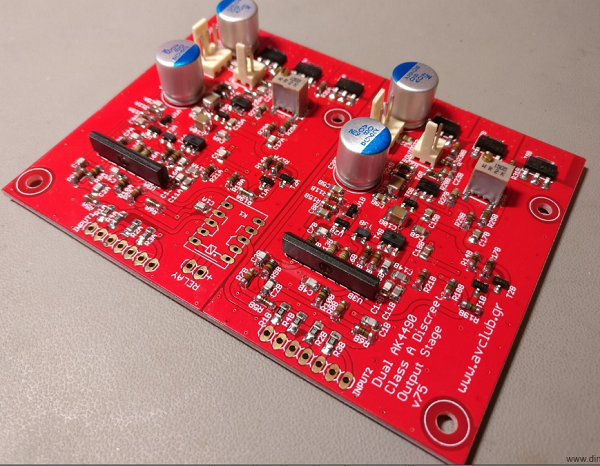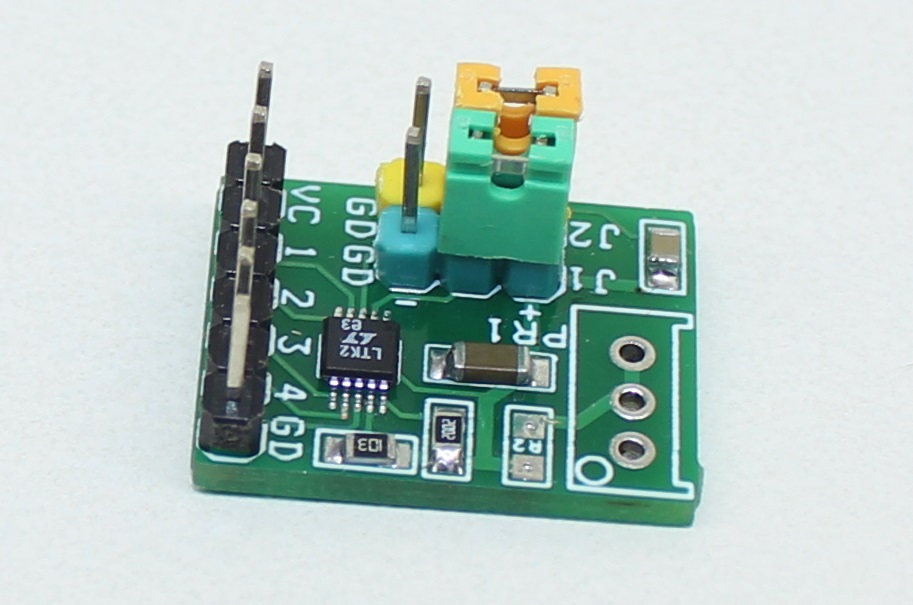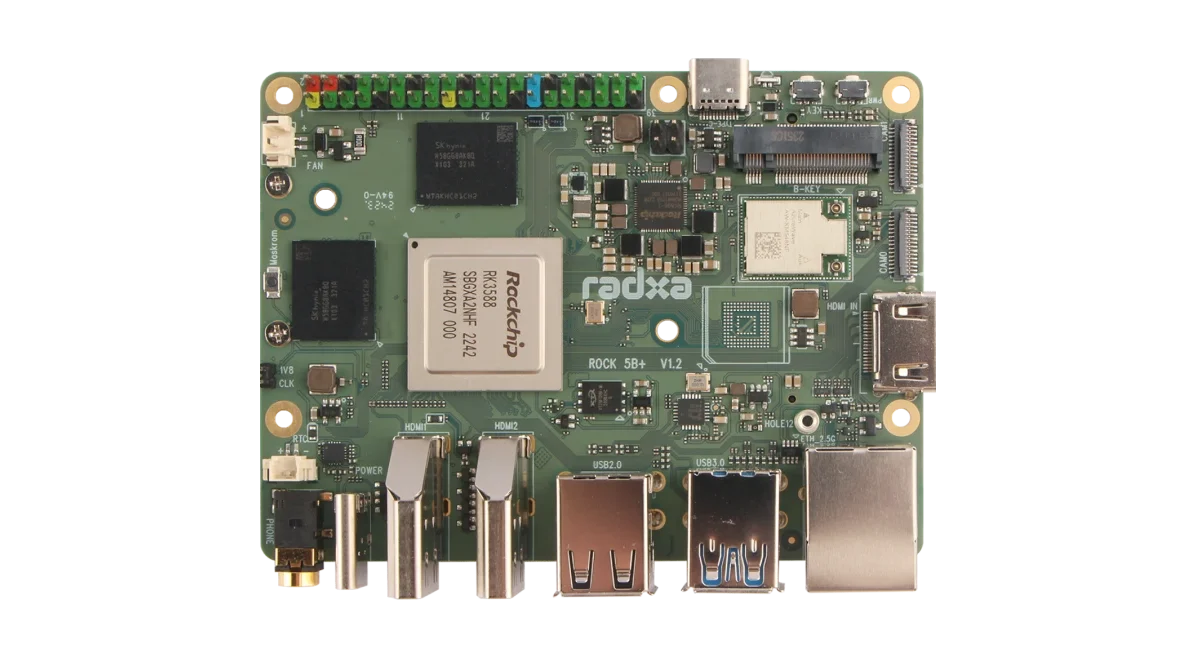Openterface Mini-KVM offers a simple solution for managing headless devices like mini PCs, kiosks, or servers directly from your laptop or desktop. This plug-and-play tool lets you control your target device without needing extra peripherals such as keyboards, mice, or monitors.
Key Features and Benefits:
- Plug-and-Play Convenience: Enjoy rapid setup with no software installation or configurations required on the target device.
- Versatile Compatibility: Currently supports macOS, with forthcoming support for Windows and Linux.
- Network Independence: Experience stable and fast headless control via HDMI and emulated keyboard/mouse (HID) input, eliminating network dependency.
- Portability: Its compact and lightweight design makes it ideal for professionals on the go, allowing you to control your devices whenever and wherever needed.
- High Definition with Low Latency: Capture video in Full HD (1920×1080 resolution at 30 fps) with minimal latency (under 140 milliseconds), ensuring smooth and responsive performance.
- Audio Integration: Seamlessly capture and play the target device’s audio directly on your host computer.
- BIOS-Level Access: Gain direct access to the target device’s BIOS for firmware updates and startup management.
- Clean Setup: Leave no software traces on the target device, maintaining a clutter-free workspace.
- Switchable USB Port: Easily toggle USB access between the host and target devices.

How It Works
- The mini-KVM captures the screen stream from the target computer and displays it on the app on the host computer.
- Users can move the mouse to the app window on the host and start controlling the mouse cursor of the target device, similar to VNC, operating two systems simultaneously on one screen.
- When the app is focused, whatever users type via the keyboard on the host is also transmitted to the target device.
- Keyboard and mouse inputs in the app are converted into Human Interface Device (HID) control signals for the target computer.
- The app synchronizes the target computer’s screen and cursor with the display of the host computer.
Open Source Hardware
Openterface Mini-KVM is built on open hardware and utilizes open-source host software, ensuring transparency and flexibility. Stay tuned for more information and documentation, available on our website.
Subscribe
Login
0 Comments